Introducing neso.au– Neptune's dedicated subscriber DNS zone
From today your subscriber portal offers the ability to self-manage DNS and reverse DNS records, which offers a rare level of networking control and flexibility over a typical Internet service.
Murry Mukhtarov, April 21, 2025
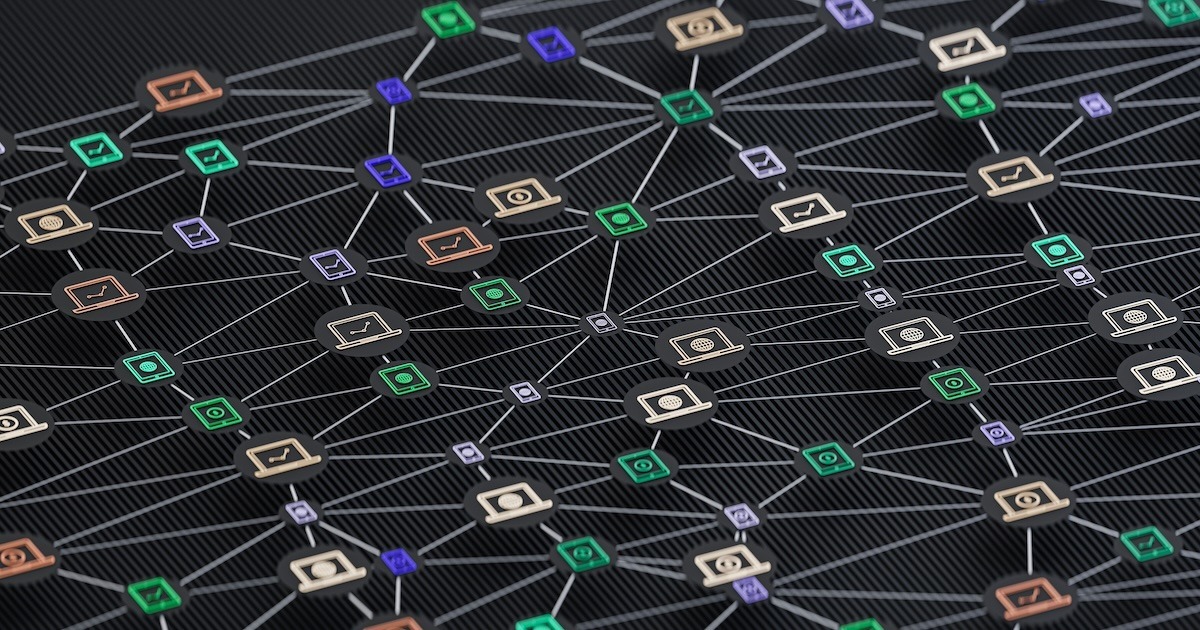

Self serve PTR and A/AAAA records in your subscriber portal
From the "DNS Records" section of the portal, you can now assign your own A
and AAAA records to the IP addresses of your service. A records resolve
domain names to IPv4 addresses, while AAAA records provide the same
functionality for IPv6. With this system, the records are provisioned within
seconds of your request, and are created under our dedicated subscriber DNS
zone — neso.au. Neso is the name of Neptune's most distant
moon, and just like its namesake,
this feature is uniquely ours.
This feature also supports reverse DNS (PTR) records for both IPv4 and IPv6 addresses. This lets you configure PTR records using your own domain name, giving you professional-grade hostname mapping, improved email deliverability for self managed mail exchanges, as well as better diagnostics and service identification.
Using PTR Records
A PTR record (Pointer Record) is a type of DNS record used for reverse DNS
lookups. While most DNS records map domain names to IP addresses (e.g., A or
AAAA records), a PTR record does the opposite and maps an IP address back to a
domain name.
One of the most common use cases is assigning a PTR record to a mail server.
Having a valid PTR record that matches the A record of the mail server improves
email deliverability, which is especially important if you're running a
self-hosted mail server at home.
For example, if you have the IP address 103.252.194.224, you can assign a PTR
record like so:
224.252.194.103.in-addr.arpa. IN PTR yourmail.example.com.For IPv6, you can also set up a PTR record. For instance, for the address
2401:2520:1002:dc20::1, the corresponding PTR would be:
1.0.0.0.0.0.0.0.0.0.0.0.0.0.0.0.0.2.c.d.2.0.0.1.0.2.5.2.1.0.4.2.ip6.arpa IN PTR yourmail.example.com.Since Neptune Internet, as your ISP, has control over its assigned ip6.arpa
and in-addr.arpa DNS zones, trust is established since we effectively vouch
for your legitimacy as a human user.
A satisfying side effect of PTR records is that they'll identify your network
hosts when running diagnostic tools such as traceroute or mtr.
traceroute 103.252.194.247
traceroute to 103.252.194.247 (103.252.194.247), 30 hops max, 60 byte packets
1 bng1.sy1.neptune.net.au (160.250.145.1) 0.245 ms 0.197 ms 0.242 ms
2 10.200.0.101 (10.200.0.101) 9.966 ms 9.922 ms 9.869 ms
3 yourmail.example.com (103.252.194.247) 18.956 ms 18.905 ms 18.861 msUsing AAAA (aka IPv6) DNS Records
AAAA records are designed for use with IPv6 addresses. The ability to add an
AAAA record for your IPv6 address makes it easier to connect to that address
externally, as you don't need to memorize a long IPv6 string. Instead, you can
use a human-readable name that's easy to remember.
An AAAA record (Quad-A Record) maps a domain name to an IPv6 address, which
uses a longer format with hexadecimal numbers separated by colons. For
example, if a server has the IPv6 address 2401:2520:4002::3, you would create
an AAAA record to point neso.au to that address.
test11.neso.au. 300 IN AAAA 2401:2520:4002::3Using A DNS Records
IPv4 has an analogous A record. An A record (Address Record) maps a domain
name to an IPv4 address, which is written in the format of four decimal numbers
separated by dots. For example, if the IPv4 address of a server is
103.252.194.233, you can create an A record to associate a domain like
neso.au with that address.
test.neso.au. 263 IN A 103.252.194.233